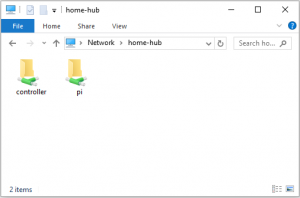In order to deploy and modify our python and php scripts it is useful to have samba installed on the headless pi, so you can edit the scripts in your favourite text editor on the desktop.
First create a directory for the python scripts…
cd /usr/local/bin sudo mkdir -p code/controller
set the ownership…
sudo chown -R pi:pi code
update the operating system…
sudo apt-get update
install samba…
sudo apt-get install samba samba-common-bin
then edit the configuration…
sudo nano /etc/samba/smb.conf
Place this section at the end of the config file, and save.
[controller] comment = controller code repository
path = /usr/local/bin/code/controller
writeable = yes
guest ok = noGive the user pi permissions…
sudo smbpasswd -a piyou will be prompted to enter a password.
Restart samba.
sudo /etc/init.d/samba restartYou should now be able to explore the pi’s directories:
I have found that Windows 10 requires a credential to be set up in advance, in order to explore the samba shares. In addition, the home directory for the pi user is set to read-only on samba installation, so you may want to change this in the configuration file.
The next requirement is a database server.