There are a couple of prerequisites that we need:
sudo pip install python-dateutil sudo apt-get install python-lxml
If you get an error installing dateutil, try again after removing and replacing pip :
sudo apt-get remove python-pip
sudo easy_install pip
Then we can fetch the sensor helper:
wget -P /usr/local/bin/code/controller/sensor_helpers http://www.warrensoft.co.uk/home-hub/code/controller/sensor_helpers/meteorology.py
uncomment the meteorology sensor in /sensor_helpers/__init__.py
and restart the controller.
Add a new sensor via the Organisation option of the website, and populate the SensorFunction as discussed previously. When displayed in Current Values the reading will be time-stamped with the applicable time:
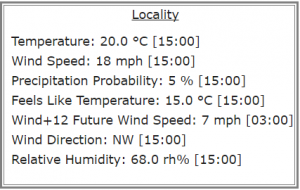
The meteorology facilities give you a wide range of possibilities for implementing intelligent control algorithms within your hub. Next we will look at an alternative hardware sensor.
